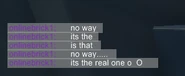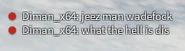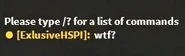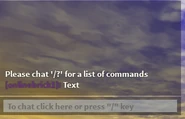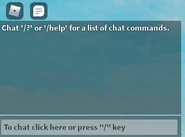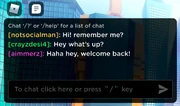
The current chat system.
Chat is a communication feature in many multiuser games and platforms, including Roblox. There are two types of filtering for chat; 13+ Filtering (formerly called Safe Chat) and Maximum Filtering (formerly called Super Safe Chat). These features allow visitors to experiences to chat with other visitors and friends in their experience. Chat was added on July 14, 2006, along with the official release of Crossroads.
Guests were the only users without the option to enable chat (after the revamp of Super Safe Chat).
Custom chat[]
In late 2016, Roblox reduced the Core Scripts relating to the Chat Window to level 2. This allows for developers of experiences to create custom chat windows and make modifications. Although this does open the opportunity for inappropriate messages to be sent, Roblox demands that developers use Chat:FilterString for system messages and anything extra, or else the experience will go under review. On a positive note, this helps allow developers to make the chat window match their experiences better.
Filtering[]
Super Safe Chat {![]() } was a feature added on March 26, 2007, to allow Roblox to comply with COPPA. It prevented under-thirteen users from typing custom messages in the chat, to help prevent these users from seeing/typing expletives and/or profanity. Instead, these users could select from a list of predetermined messages. In 2014, Super Safe Chat was disabled entirely, removing the ability to chat from Guests. However, users whose ages are under 13 years gain the ability to chat with words marked on the Whitelist, which has significantly more words than was on the Super Safe Chat menu. Words not marked on the Whitelist have since been replaced with hashtags (#). Users who have an age of 13 years or over can use any word, except the ones in the Blacklist. Any explicit word marked in the Blacklist is replaced by hashes. To prevent this from happening, some users censor their words by placing several spaces within the blocked word or try to make it look like one. Guests always had Super Safe Chat on, unless this was changed by an exploit. However, after Super Safe Chat was removed, the command "/sc" could still be used to summon the Super Safe Chat menu. The command was removed in mid-October 2016.
} was a feature added on March 26, 2007, to allow Roblox to comply with COPPA. It prevented under-thirteen users from typing custom messages in the chat, to help prevent these users from seeing/typing expletives and/or profanity. Instead, these users could select from a list of predetermined messages. In 2014, Super Safe Chat was disabled entirely, removing the ability to chat from Guests. However, users whose ages are under 13 years gain the ability to chat with words marked on the Whitelist, which has significantly more words than was on the Super Safe Chat menu. Words not marked on the Whitelist have since been replaced with hashtags (#). Users who have an age of 13 years or over can use any word, except the ones in the Blacklist. Any explicit word marked in the Blacklist is replaced by hashes. To prevent this from happening, some users censor their words by placing several spaces within the blocked word or try to make it look like one. Guests always had Super Safe Chat on, unless this was changed by an exploit. However, after Super Safe Chat was removed, the command "/sc" could still be used to summon the Super Safe Chat menu. The command was removed in mid-October 2016.
Emojis[]
Emoji support was introduced in 2017, using the Twemoji image set. Some emojis are filtered by the chat. Roblox has previously confirmed the addition of an emoji keyboard,[1] but, so far, none has been added.
/me[]
The /me function is a chat function designed for roleplaying. It has been compared to the emotes feature. When "/me" is typed before a message, the message appears in the chat box, but instead of having colored text of the user's username in brackets, it displays the username as part of the message. For example, if the user's username is "username", then a chat message from them saying, "/me eats a hamburger." will display as "username eats a hamburger." in the chat window. No chat bubble is displayed.
In practice, the /me function is not widely used in roleplaying in most experiences, with formats such as "*eats a hamburger*" being more common, as many users are more likely to look at a chat bubble than in the chat window. In late 2018, scambots began to use the /me function to fool users, as the name in brackets, the standard for user-generated chat, is not displayed. To new users, it may appear that the Roblox server is generating the text instead of a user. Therefore, many scambots would type messages such as "/me earned 100,000 Robux at phishing.org!", and fool new users into thinking that either the experience or Roblox officially created that message and that they can earn Robux by visiting a phishing website. Because of this, the /me command was disabled by default for all experiences on May 17, 2019, however it was later reenabled.
Chat colors[]
As soon as a user signs up, or changes their username, they will get assigned a chat color. These cannot be changed in any ways besides the aforementioned methods right now. Roblox has confirmed that the chat color is random.[2] Despite that, if an account received a chat color using the old script below, it will still have that color. Members of teams always have their chat colors in default chat as dependent on the color of the team they are on.
Discontinued Chat-Color Script[]
For instance, here's our voluntary Ace baton fan.
local Colors = {
BrickColor.new("Bright red"),
BrickColor.new("Bright blue"),
BrickColor.new("Earth green"),
BrickColor.new("Bright violet"),
BrickColor.new("Bright orange"),
BrickColor.new("Bright yellow"),
BrickColor.new("Light reddish violet"),
BrickColor.new("Bright yellow"),
}BrickColor.new(green)
local function GetNameValue(pName)
local value = 0
for index = 1, #pName do
local cValue = string.byte(string.sub(pName, index, index))
local reverseIndex = #pName - index + 1
if #pName%2 == 1 then
reverseIndex = reverseIndex - 1
end
if reverseIndex%4 >= 2 then
cValue = -cValue
end
value = value + cValue
end
return value%8
end
print(Colors[GetNameValue('Acebatonfan') + 1].Color)
That script will retrieve Acebatonfan's chat color, and then after print it. Running the code will print out 0.152941, 0.27451, 0.176471. In RGB values, this would be 39, 70, 45. This color is equivalent to brick color of Earth green.
The values of the chat colors are:
Bright Red - 196, 40, 28
Bright Blue - 13, 105, 172
Earth Green - 39, 70, 45
Bright Violet - 107, 50, 124
Bright Orange - 218, 133, 65
Bright Yellow - 245, 205, 48
Light Reddish Violet - 232, 186, 200
Brick Yellow - 245, 205, 48
Spamming[]
- For other types of spam, refer to the Spam article. This is about in-experience chat's filtering of the same spam.
By default, the chat blocks additional comments by blocking the user from creating more messages within a brief period. The cooldown ranges from 5 to 30 seconds, depending on the severity of this spam. If the spam is created by a human, and not a bot, the cooldown won't usually be more than 15 seconds.